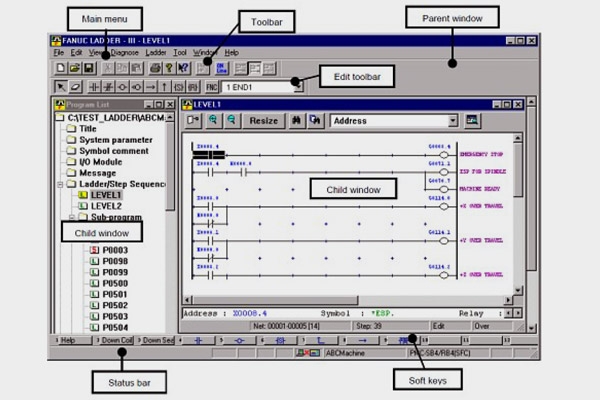
FANUC LADDER-III是用于开发,诊断和维护CNC PMC梯形图(发那科的内置集成PLC)序列程序的标准编程系统。
功能特点
创建、显示、编辑和打印梯形图序列程序
监控和调试梯形图序列程序
PMC信号状态显示
程序监控
PMC信号状态显示
PMC信号迹线
写入闪存
通过以太网连接到数控系统
在一台或多台PC上使用NCGuide
安装文件下载
FANUC LADDER-III V9.9安装文件下载
https://www.eleok.com/thread-123792-1-1.html
FANUC LADDER-III V9.5安装文件+汉化包下载
https://www.eleok.com/thread-122695-1-1.html
详细介绍
[1] Introduction
[2] Outline
2.1 FANUC LADDER-III
2.2 Operation environment
2.3 Product package
2.4 Installation
2.5 Antivirus software
[3] Activation
3.1 Starting the FANUC LADDER-III from the Windows [Programs] menu.
[4] Supplementary material
4.1 PMC Function Library
4.2 Ladder template
4.3 Standard symbol file
4.4 Excel files to view the Trace Result
[5] History
+——————————————————————————-+
|* Microsoft is the registered trademark of Microsoft Corporation. |
|* Windows is the trademark of Microsoft Corporation. |
|* Other names of companies and products described in this document are the |
| (registered) trademarks of each company. |
+——————————————————————————-+
================================================================================
[1] Introduction
================================================================================
This manual describes about “FANUC LADDER-III”.
As for the detailed explanation, refer to the following operator’s manual for the FANUC LADDER-III.
“FANUC LADDER-III OPERATOR’S MANUAL B-66234EN”
Notes
(1) All rights regarding “FANUC LADDER-III”, including the copyright shall belong to FANUC CORPORATION.
(2) No one can use or copy any part or whole of the software or document of “FANUC LADDER-III” without a prior agreement.
================================================================================
[2] Outline
================================================================================
2.1 FANUC LADDER-III
FANUC LADDER-III is a programming system to develop the sequence program of FANUC PMC. Main functions are shown below.
– Off-Line Functions
1) Creating of ladder program
2) Ladder program difference display function
3) PMC address map function
4) Cross-reference display function
5) Printing
6) Command line execution function
7) Step sequence editing
8) Function block function
9) Multi-language PMC message creation tool
10) Checking duplicate coil
11) PMC type change and save
12) Extended symbol/comment function
– On-Line Functions
1) Monitoring of ladder
2) Monitoring of signal status
3) Monitoring of PMC status
4) On-Line editing of ladder diagram
5) Signal trace, Signal analysis
6) Signal trace function
7) Mnemonic monitor function
8) Saving and restoring PMC parameter
2.2 Operation environment
To use this software, the requirements indicated in the table below must be satisfied.
+——————-+—————————————————-+
| Computer | IBM PC/AT COMPATIBLE |
+——————-+—————————————————-+
| OS | Microsoft Windows 10/8.1/8/7 |
+——————-+—————————————————-+
| CPU | Windows 10 Pro |
| | Windows 8.1 Pro |
| | Windows 8 Pro |
| | Windows 7 Professional |
| | Processor recommended by Microsoft |
| | 1GHz or more is recommended |
+——————-+—————————————————-+
| Memory | Windows 10 Pro (32-bit/64-bit version) |
| | Windows 8.1 Pro (32-bit/64-bit version) |
| | Windows 8 Pro (32-bit/64-bit version) |
| | Windows 7 Professional (32-bit/64-bit version) |
| | 1GByte or more : 32-bit version |
| | 2GByte or more : 64-bit version |
+——————-+—————————————————-+
| Hard disk | 40Mbytes or more free space (Note 1)|
+——————-+—————————————————-+
| Printer | The printers added by the printers settings on |
| | Windows. |
+——————-+—————————————————-+
(Note 1) In addition, the space for storing sequence data is required.
2.3 Product package
Each product package contains the following.
+——————+————–+—————-+———————–+
| Name |Specification | Component | Remark |
+——————+————–+—————-+———————–+
| FANUC LADDER-III |A08B-9210-J505| CD-ROM disk 1 |Single-user license |
| | |(A08B-9210-K505)|for a PC. |
+——————+————–+ +———————–+
| FANUC LADDER-III |A08B-9210-J541| |Multi-user license |
| (10 users) | | |for a maximum of 10 PCs|
+——————+————–+ +———————–+
| FANUC LADDER-III |A08B-9210-J542| |Multi-user license for |
| (20 users) | | |a maximum of 20 PCs |
+——————+————–+ +———————–+
| FANUC LADDER-III |A08B-9210-J543| |Site license for PCs |
| (Site license) | | |in single facility |
+——————+————–+ +———————–+
| FANUC LADDER-III |A08B-9210-J544| |Update for already |
| (Update) | | |purchased software |
+——————+————–+—————-+———————–+
2.4 Installation
(1) Before installation, see Section 2.2, “Operation environment” to check the environment of the computer being used.
(2) Installation procedures for each package are as follows.
+—————-+———————————————————+
| Specification | Installation |
+—————-+———————————————————+
| A08B-9210-J505 | If an old version of FANUC LADDER-III is already |
| A08B-9210-J541 | installed in your PC, uninstall it manually before |
| A08B-9210-J542 | starting installation. |
| A08B-9210-J543 | Enter the attached serial number when asked during |
| | installation. |
+—————-+———————————————————+
| A08B-9210-J544 | Start the installation regardless of whether an old |
| | version is already installed in your PC or not. |
| | If an old version of FANUC LADDER-III is already |
| | installed, it will be automatically uninstalled before |
| | installation. |
| | When you are asked to enter serial number, enter the |
| | serial number attached to one of the packages below |
| | that will be updated. |
| | – A08B-9210-J505 – A08B-9210-J542 |
| | – A08B-9210-J541 – A08B-9210-J543 |
| | – A08B-9410-J574 |
+—————-+———————————————————+
(3) When you insert CD into the drive, installation will automatically start. If it does not, run “FL3AutoRun” in the CD manually.
(Note)
Uninstallation may fail under the conditions below:
Condition 1: Version of FANUC LADDER-III to be uninstalled is from Ver3.20 to 4.70.
Condition 2: Login user name contains non-ASCII character.
In this case, follow the procedure below to uninstall it:
Procedure
1) Add a new user as an Administrator whose name consists of only ASCII character. (Example: “user”)
2) Log in as the new user “user”.
3) Uninstall the old FANUC LADDER-III manually.
4) If uninstallation completed successfully, log off from the user “user”.
5) Delete the user “user”.
2.5 Antivirus software
Due to the real-time protection or resident scanning by antivirus software, LAD files may take some time to be saved.
The performance may be improved by excluding the files in the following folders from the scan target of the antivirus software.
C:\ProgramData\FANUC\FANUC LADDER-III
(Note 1) You may need to show hidden folders and files to change the setting.
(Note 2) Subfolders need to be excluded as well.
================================================================================
[3] Start
================================================================================
3.1 Starting the FANUC LADDER-III from the Windows [Programs] menu.
(Case of Windows 7)
[Operation]
(1) Click the [Start] button.
(2) Click the [All Programs] in the [Start] menu.
(3) Click the [FANUC LADDER-III] folder in the list of programs.
(4) Click the “FANUC LADDER-III” in the [FANUC LADDER-III] folder.
FANUC LADDER-III is activated.
3.2 Starting the FANUC LADDER-III from the [Start] screen.
(Case of Windows 8/8.1)
[Operation]
(1) Click the “FANUC LADDER-III” in the [Start] screen.
FANUC LADDER-III is activated.
3.3 Starting the FANUC LADDER-III from the Windows [Apps] menu.
(Case of Windows 10)
[Operation]
(1) Click the [Start] button.
(2) Click the [All apps] in the [Start] menu.
(3) Click the [FANUC LADDER-III] folder in the list of apps.
(4) Click the “FANUC LADDER-III” in the [FANUC LADDER-III] folder.
FANUC LADDER-III is activated.
================================================================================
[4] Supplementary material
================================================================================
4.1 PMC Function Library
PMC Function Libraries are library files that contain Function Block definitions (FB definitions) of various functions.
They are stored in the “PMCFunctionLibrary” folder in this CD.
See “Readme1.txt” in the folder for details.
4.2 Ladder template
Ladder templates are the ladder programs for the machines below:
– Lathe System
– Machining Center System
– Machine tool using a fiber laser oscillator
They are stored in the “LadderTemplate” folder in this CD.
See “ReadMe_en.pdf” in the folder for details.
4.3 Standard symbol file
Standard symbol files are external symbol files that contain symbol/comment data; address, symbol, and comment (signal name) of the signals in the
interface between CNC-PMC (G/F address) used in CNC generally.
They are stored in the “StandardSymbol” folder in this CD.
See “Readme2.txt” in the folder for details.
4.4 Excel files to view the Trace Result
The Excel files to view the Trace Result can make a graphic view of trace result saved in a file using Microsoft Excel.
They are stored in the “Tool\Trace” folder in this CD.
See “ReadMe.txt” in the folder for details.
4.5 Excel files to view the PMC parameter file
Excel files to view the PMC parameter file is a sample file that displays
the PMC parameter file using Microsoft Excel.
They are stored in the “Tool\PmcParameter” folder in this CD.
See “ReadMe.txt” in the folder for details.
================================================================================
[5] History
================================================================================
Edition 9.40 -> 9.50
The multi-language PMC message creation tool has supported Unicode UTF-8 format text file.
The displayed position is restored when an address of the tree view is selected on the symbol comment edit screen.
The unnecessary warning “K: W-4127” at the source conversion of a mnemonic file containing connectable functional instruction in the OR circuit, has been suppressed.
The “input parameter” in FB definition used for “output parameter of functional instruction” or “coil” has become an error at compilation.
Unnecessary “K: E-6528” and “K: E-6529” errors when source conversion of the mnemonic file that calls FB in the FB definition, have been suppressed.
When a ladder containing a bit suffixed symbol was pasted into the FB definition, it has been pasted as a bit suffixed symbols, not as a bit address.
Unnecessary error message “Ini File write failed” has been suppressed when the button is pressed on the option screen for specifying FB library.
Forced termination at “General search” or “Advanced search” of ladder program with too many subprograms has been avoided.
The ladder editing function has been improved so that invalid P addresses cannot be entered in the parameters of the functional instructions SP, CALL, CALLU, and CM in PMC models with the FB function enabled.
Unnecessary error message “Unused net comment exists” has been suppressed when you operated “Program Save As” and then “Close Program” with the ladder program using net comments.
Edition 9.30 -> 9.40
The startup screen may only be displayed and the application may not start up because of the setting of default printer. This problem has been fixed.
Edition 9.20 -> 9.30
In Series 0i-F Plus PMC/L, the Real number operation functional instructions and the PID instruction (SUB460) have been added.
The measure has been taken against the problem that the application may rarely terminate suddenly at the following operation because of the activity of virus checker:
– “PMC Type changed and save” is selected.
– “Refresh” button in the difference display is pressed.
The window position will be automatically adjusted when the application starts, so that the window will be always displayed in the screen even if the display configuration has changed in a multi-display environment.
Function blocks for PROFINET Acyclic communication have been added to the PMC Function Library (Network function: NETWORK.FLL).
An Excel file that displays the setting values of the PMC parameter file has been added.
Edition 9.10 -> 9.20
The measure has been taken against the problem that the online communication via ethernet may rarely fail to reconnect after disconnection.
Edition 9.00 -> 9.10
In Series 0i-F Plus, protected file format of ladder program has been supported.
Password protection of Function Block definition has been enhanced.
The setting to stop the compile displaying a compile error at exceeding the limit of ladder step option has been added.
PMC Function Library for DCSPMC (PMC_DCS.FLL) has been added.
The symbol data has been able to be copied as the symbol of an automatic assignment when copying nets of ladder in PMC model of “Extended Symbol” or “Multi Language Comment”.
The online mode has become unavailable when the ladder program is not the same with the one of the connection destination.
Symbol and address information of the error has been added to the message “I: E-6500: Address is illegal.” of the compile error in PMC model of “Extended Symbol” or “Multi Language Comment”.
PMC parameter Editing function has supported counters of BCD format.
The number of bytes used by the Character string instructions (SUB470 to SUB472, SUB475 to SUB477, SUB480 to SUB485) has been changed.
The multi-language PMC message creation tool has been able to convert the messages including Chinese (Simplified) successfully even if there are extra spaces or tabs after the end of Title information.
PMC Function Library for CNC-QSSR (CNC_QSSR.FLL) has been improved.
PMC Function Library for Machine operators panel (MACHINE_OPERATORS_PANEL.FLL) has been improved.
The ladder template for a machine tool using a fiber laser oscillator has been improved.
Edition 8.90 -> 9.00
In Series 30i/31i/32i-B Plus, protected file format of ladder program has been supported.
Machine group alarm of PMC message function has been supported.
The list screen of Ladder Program Difference Display function has become available also on the sub monitor of the personal computer.
The ladder template for a machine tool using a fiber laser oscillator has been added.
Function blocks for data transfer in the PMC Function Library (Network function) have been added.
The ladder object with a wrong address in the input or the output section of Function Block may be possibly created when compiling ladder program. This problem has been fixed.
Edition 8.80 -> 8.90
PMC Function Library for CNC-QSSR (CNC_QSSR.FLL) has been added.
In the Extended PMC Ladder Instruction Function and the Extended Floating point of Series 35i-B, the Character string instruction (SUB461 to SUB490) and the RS-232C control instruction (SUB491 to SUB494) have been added.
It has been possible to replace the symbol contained in the ladder program with its address when the symbol definition is deleted in PMC model with “Extended Symbol” or “Multi Language Comment”.
The setting of “Omit unused symbols” has been added to the option screen of the compile function.
Compile, decompile, mnemonic conversion, and source conversion has been available even if short file names of 8.3 format are disabled.
Function keys to increase/decrease the number of elements in the ladder diagram display have been added.
The setting of the ladder diagram search function “Search using the address/symbol on cursor” has been preserved for each login user.
When compiling a ladder, incorrect FB variable address setting has become to be warned.
Detection of wrong nets that can not be displayed as ladder diagrams has been enhanced.
Edition 8.70 -> 8.80
Some specification of PMC Function Library for PMC axis control (PMC_AXIS_CONTROL.FLL) has been revised.
Edition 8.60 -> 8.70
In the Extended PMC Ladder Instruction Function and the Extended Floating point of Series 30i/31i/32i-B/0i-F PMC, the Character string instructions (SUB461 to SUB490) and the RS-232C control instructions (SUB491 to SUB494) have been supported.
In Series 30i/31i/32i/35i-B, Power Motion i-A and 0i-F PMC, compiling and decompiling of net comments have been supported.
Subprogram of LAD file with “symbol & comment” of “Standard” and “Instruction” of “Extended Floating point” cannot be converted to mnemonic in command line execution function. This problem has been fixed.
Edition 8.50 -> 8.60
PMC Memory “B” for Series 0i-F Plus PMC/L has been supported.
On rare occasion, the specific parameters of functional instructions might be corrupted at decompilation operation. This problem has been fixed.
Edition 8.40 -> 8.50
Function block for brake check function has been added to the PMC Function Library (CNC function).
When opening the PMC parameter file by PMC Parameter Editing function, the values in the data table of the group 2 and after may be read incorrectly. This problem has been fixed.
Edition 8.30 -> 8.40
PMC Parameter Editing function has been supported.
The ladder program is sometimes damaged in certain versions of Windows 10. This problem has been avoided.
Edition 8.20 -> 8.30
The search function of the ladder diagram edit screen has been improved.
The search function of the symbol comment edit screen and the FB definition screen has been improved.
Hangul characters added in Series 30i/31i/32i/35i-B, Power Motion i-A and 0i-F PMC have been supported.
PMC Function Library for CNC functions, for Machine operators panel and for I/O Device (CNC_FUNCTIONS.FLL, MACHINE_OPERATORS_PANEL.FLL, PMC_IO_DEVICE.FLL) have been improved.
Edition 8.10 -> 8.20
Subprogram extension of Dual Check Safety PMC of Series 30i/31i/32i/35i-B, Power Motion i-A and Series 0i-F has been supported.
New setting “Start Trigger” of the signal trace function has been supported.
Traditional Chinese and Hangul characters added in Series 30i/31i/32i/35i-B, Power Motion i-A and 0i-F PMC have been supported.
Preview of the “String data display” has been supported on the Message View screen of Message Editing.
When you choose only the second (coil) comment of standard symbol type to print in the symbol & comment printing the comment is not printed. This problem has been fixed.
Edition 8.00 -> 8.10
New function blocks have been added to the PMC Function Libraries (I/O device, CNC function, Machine Operator’s panel).
Edition 7.90 -> 8.00
The function to copy and paste partially selected ladder diagram has been supported.
The operability of the symbol comment editing screen has been improved.
– Passing the symbol to the cross reference screen
– History of search string, etc.
The function to read and display the saved trace result in the signal trace screen has been added.
PMC alarm mesage (ER72) of I/O Link i regarding the measurement I/O unit has been supported.
Only eight figures of the constant parameters in functional instruction and input of FB instance are printed at printing difference of ladder program. This problem has been fixed.
Edition 7.80 -> 7.90
The difference display of Function Blocks has been supported.
The template ladder files (T series and M series) have been added.
PMC Function Library for I/O Device and the for CNC functions (PMC_IO_DEVICE.FLL, CNC_FUNCTIONS.FLL) have been added, and PMC Function Library for Machine operators panel have been improved.
Edition 7.70 -> 7.80
The integrated PMC of Robot controller has been supported.
Ethernet host setting has become able to have a name as you like.
PMC Function Library for I/O Link Bata (Peripheral equipment control) (PMC_IO_LINK_B_CONTROL.FLL) has been added.
The standard symbol files (Japanese and English) for the interface signals between CNC and PMC have been added.
New function blocks have been added to the PMC Function Libraries (Machine Operatoe’s panel, Spindle control, PMC axis control).
Warning message (WN71, WN72) of the automatic output function of the trace result has been added.
Edition 7.60 -> 7.70
The net comment and the new page mark have been available also in the Function Block.
PMC Function Library for Machine Operator’s Panel (MACHINE_OPERATORS_PANEL.FLL) has been added.
Windows 10 has been supported.
Windows 8.1 has been supported.
The wrong elapsed time is sometimes displayed in the monitor display of TMR, TMRB, TMRC and TMRBF instructions. This problem has been corrected.
Edition 7.50 -> 7.60
Real number operation functional instructions have been supported in Series 30i/31i/32i/35i-B, Power Motion i-A and 0i-F PMC.
Edition 7.40 -> 7.50
Series 0i-F PMC/L has been supported.
PMC Memory “E” for Series 30i-B PMC has been supported.
In the Extended PMC Ladder Instruction Function of Series 30i/31i/32i/35i-B, Power Motion i-A and 0i-F PMC, the PID instruction (SUB460) has been supported.
In Series 30i/31i/32i/35i-B, Power Motion i-A, 0i-F, and 0i-D/0i Mate-D PMC, the maximum number of characters of the “PMC Program” and the “Edition No.” fields of title data has been extended.
On the message edit screen, plural message data have been able to be moved, copied, and deleted at once, and the view display function of the messages has been enabled to specify the size of display unit.
PMC Function Library for Spindle control (PMC_SPINDLE_CONTROL.FLL) has been added to the sample programs of Function Block function.
The bit suffixed symbol has been supported, which provides access to each bit of a byte symbol in Ladder diagram and FB.
The “S” number can be displayed and printed in the steps, the initial steps, and the block steps.
Functions of the step sequence edit screen have been improved; the program syntax check function by [Check] button, the program editing operation, and the error messages.
Edition 7.30 -> 7.40
PMC Function Library for PMC axis control (PMC_AXIS_CONTROL.FLL) has been added to the sample program of Function Block function.
Edition 7.20 -> 7.30
Series 0i-F PMC has been supported.
Display and print of step sequence with comments have been supported.
In Dual Check Safety PMC of Series 30i/31i/32i/35i-B/Power Motion i-A/0i-F, maximum of ladder steps has been increased from 3,000 to 5,000.
“Multiple address replacement function” sometimes changes a constant vaule in input section of FB instance. This problem has been corrected.
Edition 7.10 -> 7.20
FANUC LADDER-III (10 users), (20 users), (Site license) and (Update) has been supported.
When you enter password, password of 16 characters may not be accepted. This problem has been corrected.
Edition 7.00 -> 7.10
Windows 8 has been supported.
In Ladder Program Difference Display function, “Net Detail” button that displays details of the different net, and the button that changes the number of elements of ladder diagram have been added.
On Japanese OS, the number of Cyrillic characters that can be stored in a comment has been extended.
When compiling a ladder program for PMC of 30i/31i/32i/35i-B or Power Motion i-A which has a positive or negative transition contact placed just after a functional instruction, the error “I:E-3201” may occur. This problem has been corrected.
Edition 6.90 -> 7.00
In Series 0i-D PMC or Series 0i Mate-D PMC/L, PMC multi-language comment function has been supported.
The sampling address of signal trace function has been able to be set from the ladder monitor screen.
The symbol of the extended symbol has been able to be printed in the order of PMC address.
The source conversion has been able to refer to the FB definition in the FB library to convert FB instances.
The group data edit function of the PMC Data table control data screen and Control data of extra relay screen has been improved.
At reading an external symbol file or a mnemonic file, it has been able to specify how the symbol comment data will be merged with the symbols of the source program.
The dialog for writing to F-ROM has been able to automatically appear at the end of storing the sequence program or at the end of online editing mode.
An external symbol file that uses TAB as delimiter has been supported.
Some hangul letters of Multi-language PMC message and PMC multi-language comment, could not displayed correctly on the CNC screen. This problem has been corrected.
Edition 6.80 -> 6.90
In Series 30i/31i/32i/35i-B PMC or Power Motion i-A PMC, multi-language comment display of ladder signal has been supported.
Sample program for standard machine operator’s panel control and machine operator’s panel of iPendant has been added.
Signal trace display in a wide window has been improved.
An application error may be generated at switching to the online mode while a function block definition window is maximized. This problem has been corrected.
In Series 30i-A/0i-D/30i-B/Power Motion i-A PMC, the error “I:E-3252:LADDER program is broken.” may be possibly generated when you compile a ladder program that contains COD or CODB instruction. This problem has been corrected.
Edition 6.70 -> 6.80
The following functions have become to refer the byte amount of the functional instruction or FB to read or write.
– PMC address map function
– Cross-reference display function
– Bit address map print
The editing of extended symbol has been improved.
– Duplicated address check at registering a symbol
– Priority specification of global/local symbol at registering a symbol
– History of symbol registration
etc.
The memory card format file of Multi-Language PMC message has been able to be created by the operation on graphical interface of Windows.
When you enter “[” at the message editing screen with the message view displayed, the error message “The parameter is incorrect” is repeatedly displayed. This problem has been corrected.
Edition 6.60 -> 6.70
The application error might be generated in PMC-SA1/SA3/SA5/SB3/SB4/SB5/SB6/SB7/NB/NB2/NB6/PA3/QC when a ladder program that contains net comments is decompiled. This problem has been corrected.
Edition 6.50 -> 6.60
Power Motion i-A PMC has been supported.
In Series 0i-D/0i Mate-D PMC/L, “Ladder step Max.24,000 steps” has been supported.
The jump function to the compared ladder diagram has been added to the ladder program difference display function.
In PMC-SA1, when the conversion table of COD instruction is edited in the ladder editing screen, “10” or larger numbers in the conversion table were converted as wrong values at the compilation. This problem has been corrected.
Edition 6.40 -> 6.50
The range check of constant parameter value of functional instruction at the following operations has been improved.
– Input on ladder diagram editing screen
– Input on online editing
– Converting mnemonic files to source programs
– Compilation
In Series 30i/31i/32i/35i-B PMC, online function for dividedladder program has been supported.
The print function of the ladder diagram and the cross-reference has been improved so that the number of cross-reference information per line can be specified.
The specification of show/hide setting of the edit toolbar has become same as the other toolbars.
The dialog which edits an extended symbol has been able to be closed by ESC key, even if the comment field has the focus.
The window “FB Graphical Form” has been able to be resized.
Some sample Excel files to view the Trace Result has been added to the installation CD.
In the following PMC model, when 32768 or more is set to the setting time of TMRB instruction, the monitor display of the elapsed time of the timer is incorrect. This problem has been corrected.
SA1,SA3,SA5,SB3,SB4,SB5,SB6,SC3,SC4,NB,NB2,NB6,PA3
Edition 6.30 -> 6.40
In Series 30i/31i/32i/35i-B PMC, Ladder dividing management function has been supported.
The transfer time of ladder program via Ethernet has been shortened.
The ladder diagram of the selected area can be pasted in text format.
FB definition file (FLL file) specified by relative path has been supported.
The source conversion has been improved to continue processing regardless of the number of errors and warnings at the source conversion of the ladder.
In source conversion of mnemonic file, the symbol & comment data of identification code “%@2” cannot be read. This problem has been corrected.
The message of “The communication error occurred” may be displayed at online editing, storing, or backup operation, and the communication is disconnected. This problem has been corrected.
Edition 6.20 -> 6.30
Series 30i/31i/32i/35i-MODEL B PMC has been supported.
I/O Link i function has been supported.
In Series 0i-D PMC, 64,000 ladder steps have been supported.
The cross-reference print was improved so that two comments could be specified.
In a main body program of a Function Block, the display of the symbol has been extended to a maximum of 16 characters.
The program output tool bar has been added.
Online help was changed to HTML Help form.
TMRBF instruction cannot be used in a FB library. This problem has been corrected.
In Series 30i/31i/32i-A PMC which PMC memory type is C, you cannot store ladder or cannot stop ladder when R9060.0 and R9060.1 are turned ON. This problem has been corrected.
In printing cross-references, when FB instance is included in a ladder program, the wrong step number or the wrong net number are sometimes printed. This problem has been corrected.
Edition 6.10 -> 6.20
Windows 7 has been supported.
The read / write function for a signal trace setting has been added.
Some FB sample programs to use PMC window function easily has been added to the installation CD of the FANUC LADDER-III.
An incorrect error net number will be displayed when some compiling error occurs after FB instances in a ladder program. This problem has been corrected.
Unexpected address may be searched on a PMC address map screen in the certain condition. This problem has been corrected.
In OS is Windows Vista and a personal computer with multi-CPU, the compiling process occasionally stops when you compile ladder program for Series 30i/31i/32i-A PMC or Series 0i/0i Mate-D PMC. This problem has been corrected.
Edition 6.00 -> 6.10
When you switch to the online mode while connecting with PMC-NB, the error of “The program step is done exceeds the option.” occurs. This problem has been corrected.
D address of 5 digits like “D10000″ cannot be input to the start address of the data table on the data table control screen. This problem has been corrected.
When you change two or more display settings of ladder diagram at the same time, the ladder display screen is not updated. This problem has been corrected.”
Edition 5.90 -> 6.00
In PMC-SB7, Series 30i/31i/32i-A PMC or Series 0i-D PMC, the setting to omit password input has been added to the password function.
“FANUC LADDER-III Upgrade (5 users)” has been newly released.
When ladder program that exceeds the maximum program size is stored to PMC, the wrong message “The communication error occurred.(5B3)” is sometimes displayed. This problem has been corrected.
When FANUC LADDER-III (5 users) is started on Windows Vista, the %%%Flset file is changed to the default setting. This problem has been corrected.
Edition 5.80 -> 5.90
Dual Check Safety PMC has been added to Series 0i-D PMC.
“FANUC LADDER-III (5 users)” has been newly released.
In Series 30i/31i/32i-A/0i-D/0i Mate-D PMC, when the ladder program including the LBL instruction between COM and COME instructions is compiled, the memory card format file is not made. This problem has been corrected.
When you update ladder program that contains a Function Block with ENO parameter in online-editing mode, one of input parameter of that Function Block does not work correctly. This problem has been corrected.
Edition 5.70 -> 5.80
A net comment or a new page mark just after the FB instance is shifted before the FB instance when the mnemonic file is converted to the source program. This problem has been corrected.
Edition 5.60 -> 5.70
Series 0i-D PMC, Series 0i-D PMC/L and Series 0i Mate-D PMC/L has been supported.
The grouping function of the Function Block has been supported.
In the Function Block function of Series 30i/31i/32i-A PMC and Series 0i-D PMC, the operation of the basic instruction of input section/output section has been supported.
In the compilation of Series 30i/31i/32i-A PMC and Series 0i-D PMC, the program size check function has been supported.
The copy and the deletion of the multiple subprogram has been supported on the program list screen.
In the mnemonic language monitor display function, the display of the Function Block has been supported.
In the ladder program difference display function, the setting of “Use same display form as ladder diagram” has been added.
When /l or /m option of the multi-language PMC message creation tool was specified, the check on message number with the path number has been extended to 4095.
When the ladder of the Function Block function is decompiled by the memory card priority, a wrong bit address to the output section is occasionally set. This problem has been corrected.
When OS is Windows Vista, the file name is not sometimes displayed in the most recently used programs. This problem has been corrected.
When decompiling the ladder for PMC-SA1 which includes COM instructions, the error occurs on Windows Vista. This problem has been corrected.
In the source conversion of the FB definition, the error of “K: W-4110: Logical product remains in register(s)” sometimes occurs. This problem has been corrected.
In the Extended PMC Ladder Instruction Function, when the cross-reference and the bit address map of the ladder including the PUSH/POP instruction are printed, the address not used in ladder is sometimes printed. This problem has been corrected.
Edition 5.50 -> 5.60
Windows Vista has been supported.
In Series 30i/31i/32i-A PMC, the Function Block function has been supported.
In all PMC models, the cursor display has been supported in the ladder monitor screen.
When OS is not Japanese version, the source conversion time becomes longer. This problem has been corrected.
The error of “ZipOwner Write Error” occurs uncommonly when the LAD file is saved after the symbol is added, and the LAD file cannot be saved. This problem has been corrected.
Edition 5.40 -> 5.50
In all PMC types, the input/output function from/to an external symbol file has been supported.
In all PMC types, the function “Automatic input of timer, counter, rising/falling-edge numbers” has been supported.
In Series 30i/31i/32i-A PMC with extended symbol option, the setting to display the “Replace” dialog automatically when changing a symbol has been added.
When the PMC type of ladder program is changed from non-extended symbol to extended symbol by the “Source Program Convert” or the “PMC Type changed and save” operation, the function to change unusable symbol character to suitable character has been added.
If the PMC type is Series 30i/31i/32i-A PMC and the total size of ladder program exceeds 1.5MB, the error message “E-3601 Data to large” is displayed after compilation process. This problem has been corrected.
Edition 5.30 -> 5.40
In the message editing of Series 30i/31i/32i-A PMC and Series 16i/18i/21i-B PMC-SA1/SB7, a European character by the input by codes of Russian and Turkish has been supported.
In the multi-language PMC message creation tool of Series 30i/31i/32i-A PMC, Russian and Turkish has been supported.
In PMC-SA1, the warning of “I:W-4205:Too many coils.(SUB36)” occurs when the ladder including functional instruction ADDB etc. is compiled. This problem has been corrected.
The error of “I:E-3200: There is an undefined instruction” occurs extremely uncommonly when the ladder including the net comment is compiled. This problem has been corrected.
Edition 5.20 -> 5.30
In Series 30i/31i/32i-A PMC, the Extended PMC Ladder Instruction Function has been supported.
The ladder program difference print function has been supported.
PMC address map function has been supported.
Cross-reference display function of PMC address has been supported.
In the print of ladder diagram, the Extended PMC Ladder Instruction Function has been supported and the print format has been improved.
Automatic input of unused address function has been supported.
The insertion of elements on the Ladder Diagram edit screen has been improved.
In ladder diagram edit screen, “Select Function” dialog has been improved.
Edition 5.10 -> 5.20
In the ladder editing, the next net may be deleted by the “Undo” operation after a large net is divided into two nets. This problem has been corrected.
The “Undefined instruction” error or the application error occurs when the ladder with specific number of symbols is decompiled. This problem has been corrected.
Edition 5.00 -> 5.10
The connection/disconnection button of the online communication has been added to the toolbar.
The address has been added to the warning message displayed when the compiled symbol/comment includes the characters which can not be used.
If the “Update” or the “Restore” button of the online editing screen is clicked when the Search result list screen is opened, the application error sometimes occurs. This problem has been corrected.
When the address of functional instruction COD/CODB/DISP is replaced by “Replace all” of replacement function, the conversion data table is changed to 0. This problem has been corrected.
In Series 30i/31i/32i-A PMC, the double bytes character of the 15th character of the comment may be printed by mistake when the ladder diagram is printed. This problem has been corrected.
When there are “02” and “04” after the one byte katakana, those characters are not correctly displayed on the message screen. This problem has been corrected.
The data table screen of extra relay is displayed though the setting to “HIDE PMC PARAM” is specified. This problem has been corrected.
Edition 4.90 -> 5.00
In Series 30i/31i/32i-A PMC, PMC Memory C(D address: 20,000 bytes and R addresses: 16,000 bytes) has been supported.
In Series 30i/31i/32i-A PMC, 100,000 ladder steps have been supported.
In Series 30i/31i/32i-A PMC, the maximum capacity of Flash-ROM file has been expanded to 2 MBytes
Multiple address replace function has been added.
In Trace function of Series 30i/31i/32i-A PMC, the multi-path PMC function has been supported.
The wheel function of mouse has been supported.
The start number of the data table screen and the extra relay screen of PMC parameter was changed to 0.
In Series 30i/31i/32i-A PMC, the condition of load/store of the PMC parameter was changed.
In Series 30i/31i/32i-A PMC, the application error occurs by the compile of ladder program if some cases of password are set. This problem has been corrected.
Edition 4.80 -> 4.90
The setting of PMC address in 2nd path PMC of Series 30i/31i/32i-A to expand up to the same size as the PMC address in 1st path PMC has been supported.
When the mnemonic file and the external symbol file are output, the zero suppression function of the PMC address is supported.
When the mnemonic file is converted to the source file, the displayed initialization warning message has been improved.
When the error occurs by converting the source of the subprogram, warning of “Subprogram (Pxx) was not created” is output to the log file.
When the address without the symbol/comment/relay comment appears in the first line of the new pages, the line was not printed in the symbol list. This problem has been modified.
Edition 4.70 -> 4.80
– When the extended symbol and comment function was selected for Series 30i/31i/32i-A, the control character of net comment specified in configuration file(%%%FLSET.CNF) was ineffective in source conversion. This problem has been modified.
– In Series 30i/31i/32i-A PMC, the data table setting screen for the extra relay has been supported.
– The “Cut & Paste” of the ladder diagram between the different models has been supported.
– In mnemonic conversion function, each subprogram can be converted into a mnemonic file respectively.
– The ladder program difference display function has been supported.
– In series 30i/31i/32i-A, loading and storing of multi-language PMC message data have been supported.
Edition 4.60 -> 4.70
– In Series 30i/31i/32i-A PMC, the functional instruction PSGNL (SUB50) and PSGN2(SUB63) have been supported
– In Series 30i/31i/32i-A PMC, the Compare instructions (21 kinds) of the functional instruction have been supported.
– In Series 30i/31i/32i-A PMC, the Output function of the external symbol file has been supported.
– The function to easily change the PMC type of ladder program is supported.
– In the online monitor display of PMC-SB7, the elapsed time of functional instruction TMR/TMRB displays 0, and it does not increase. This problem has been modified.
– In Series 30i/31i/32i-A PMC, the allocation data of I/O Unit-B is not converted to the source file. This problem has been modified.
– When the data table of the DISP/COD/CODB instructions has 150 or more data, the program listing will not be displayed correctly if you change the mode to the online. This problem has been modified.
– If the ladder is edited when the window of the “Search result list” is displayed, “Run Time Error” sometimes occurs. This problem has been modified.
Edition 4.50 -> 4.60
– In Series 30i/31i/32i-A PMC, “Automatic input of timer, counter, rising/falling-edge numbers” has been supported.
– In Series 30i/31i/32i-A PMC, “Automatic numbering of TMRB/TMRBF/DIFU/DIFD” has been supported.
– In PMC of Extended function for Series 30i/31i/32i-A, “Input of jump label by symbolic name” has been supported.
– In series 30i/31i/32i-A PMC, the functional instruction TMRBF (SUB77) has been supported
– In the I/O module edit screen of Series 30i/31i/32i-A PMC, /12, /16, /20, /24, /28, and /32 have been added as the allocation name for the connection unit.
– In the PMC-PA3/SA1/SA3/SA5/SB3/SB4/SB5/SB6/SB7/SC3/SC4/NB/NB2/NB6/QC, we have added the setting that creates the ladder object code which does not contain the coil comment.
– In ladder printing of PMC-SB7, SB6, SA1 and so on, the symbol or relay comment of the address of functional instruction parameter is not printed. This problem has been corrected.
– In Series 30i/31i/32i-A PMC, if you compile the ladder that used the functional instruction COD and CODB, the error of “I:E-3252 LADDER program is broken.” might occur. This problem has been corrected.
Edition 4.40 -> 4.50
– The error “J: F-2105: ‘RECMP’ source program write error.” might occur when decompiling the ladder program with special password. This problem has been corrected.
Edition 4.30 -> 4.40
– 31i-A PMC and 32i-A PMC has been supported.
– In online editing of 30i-A PMC, if you inputted the address of R64-R79 into the parameter of functional instruction, they will be changed into other address such as R16-R31. This problem has been corrected.
– In online editing, if the ladder such as nearing limit of F-ROM is edited, the editing ladder is deleted. This problem has been corrected.
Edition 4.20 -> 4.30
– In series 30i-A, the functional instruction CS (SUB74), CM (SUB75) and CE (SUB76) have been supported.
– In series 30i-A, Multi-language PMC message creation tool has been supported.
– In the search function of ladder diagram edit, the setting to search with the address/symbol on cursor was added.
– In PMC-SB7 etc., it was corrected that a small letter of the relay comment was converted to a capital letter by the symbol comment edit and the source program conversion.
Edition 4.10 -> 4.20
– In series 30i-A, the extended symbol and comment function with the symbol of 40 characters, the comment of 255 characters and 4 paragraphs of comments have been supported.
– The Ladder Editing with the symbolic programming has been supported in series 30i-A PMC.
– In the first PMC of series 30i-A, the maximum capacity of Flash-ROM has been expanded to 1.5 MBytes.
– When the net number or the page number is specified, the ladder diagram cannot be printed.
Edition 4.00 -> 4.10
– The online monitor function of mnemonic language has been supported.
– The function that the ladder diagram on display outputs as the text file was added.
– In the source program conversion, the function for merging the new symbol, the comment and the net comment was added.
– Data size described in decimal and the F-ROM size was added in the memory map file.
– The setting that outputs or inputs each data file to the same holder as the LAD file was added.
– In the online editing mode of online function, it was corrected that if the ladder that cannot display the whole error net on a screen is scrolled or clicked the other windows, it will freeze.
– In PMC-SB7, it was corrected that a setting of the Selectable I/O link assignment function of the 2nd channel become null.
– When the ladder with many symbols and comments was decompiled, the problem that the processing time was long was corrected.
– The following problem in 30i-A PMC was corrected. The address can not be searched, even though the address of the functional instruction parameter by “Replace All” and “Search Result List Display” were specified right.
Edition 3.40 -> 4.00
– 30i-A PMC has been supported.
– Online ladder editing on display window became possible.
– Symbol comment editing screen has been improved. (List display by a signal kind, Cut/Copy/Past by each line, etc)
– Duplicate coil check function of ladder program has been added.
– The application error occurred when loader board was selected in the RS232C connection. This problem has been corrected.
Edition 3.30 -> 3.40
– On Message Data Editing screen, european character has been supported by code input.
– On Message View screen, some KANJI(multi-byte) characters were not displayed correctly. This problem has been corrected.
– When the source program was compiled in PMC-SB7, the value of the ladder execution in the system parameter was always 150%. This problem has been corrected.
Edition 3.20 -> 3.30
– The explanation of the use of the functional instruction has been added in the online help.
– The button to display the printer property screen has been added on the printer set screen.
– Undo(Ctrl+Z)/Redo(Ctrl+Y) has been supported in LADDER Diagram editor screen.
– In the command line execution function, the merging function was added to the import command of the symbol/comment data.
– In Windows XP, newline symbol was not displayed in the message data editing screen. This problem has been corrected.
– The application error occurs when the LAD file is saved if the USB keyboard is connected with the personal computer. This problem has been corrected.
Edition 3.10 -> 3.20
– The name of this software has been renamed to FANUC LADDER-III. (The old name was FAPT LADDER-III)
– In a conversion of a mnemonic file to a source program, some character of KATAKANA was not converted correctly in net comments. This problem has been corrected.
– In PMC-SB7, the application error occasionally occurred, if the communication begins via Ethernet while displaying the trace screen on the CNC side. This problem has been corrected.
Edition 3.00 -> 3.10
– Step Sequence of PMC-SB7 has been supported.
– Following functions are executable from the command line of the FANUC LADDER-III. Import or export. Compilation or decompilation. Conversion of mnemonic file and source program.
– It was enabled, setting of the grid existence, the character font, the color specification, and the line style of the ladder edit screen.
– When converting mnemonic file to source program, the space character in the SYMBOL is possible to changed to a specified character.
– It was corrected, address search function is not to be able to search the symbol when comma(,) or semicolon(;) specified.
– It was corrected, the vertical line might be lacked on the ladder edit screen.
Edition 2.20 -> 3.00
– In LADDER Diagram editor screen, the editing of ladder program has been supported in one edit window.
– In LADDER Diagram edotor screen, the function of “ADDRESS CHANGE” has been added.
– The system of CD-R version has been supported.
Edition 2.10 -> 2.20
– Windows XP has been supported.
– IN PMC-SB7,the new trace function has been added.
– The installer of FANUC LADDER-III and LADDER EDITING PACKAGE(Windows) was updated.
– In PMC-SB7, the programmer protection function has been added to the PMC parameter.
– When the program such as LAD files was opened, the folder used immediately before was opened.
– In the counter data of PMC parameters ,the reading and writing of datas in BCD format has been supported.
– It was corrected that the point of contact was able to be added on the ladder edit screen after the element had been inserted in the control condition of the functional instruction.
– Even if setting the option for the automatic decomplation is changed ,the setting dose not become effective.
Edition 2.00 -> 2.10
– The selectable I/O link assignment function was added in PMC-SB7.
– Specifying the connection destination according to the command line argument became possible.
– The substitution of two or more nets of the display pane was enabled with the net of the edit pane on the ladder edit screen.
– The changing line code “@0A@” in the message data was made to be able to print changing line when the message was printed.
– If setting the printer is pushed, it is likely to become an application error on the print screen.
– When the net is not displayed in the display pane of the ladder edit screen, the ladder is destroyed by inserting or substituting the net.
Edition 1.30 -> 2.00
– In PMC-SB6, the LADDER programming with 40000 steps has been supported.
– PMC-SB7 has been supported.
– In the communication with PMC, Ethernet function has been supported.
– When opening the ladder window, window position and window size are restored.
– In Windows 95/98, the application error occurred by data table input of functional instruction CODB on the ladder diagram editing screen. It has been amended.
Edition 1.20 -> 1.30
– In the ladder diagram editing screen, the application error occurred when japanese language was entered in the address of contacts/coils and the parameter of the functional instruction. It has been amended.
– In chinese windows, the horizontal line had taken the shape of another character on printing the ladder diagram. It has been amended.
– In Windows 95/98/ME, the hangup occasionally occurred by scrolling the ladder diagram editing screen, when the relay comment including japanese language is displayed on the screen. It has been amended.
Edition 1.10 -> 1.20
– The execution of plural FANUC LADDER-III at same time became possible.
– For display Payne on the ladder diagram editing screen, the change of address, contacts and coils became possible.
– The file (4 or less) which had been used recently was added to the file menu.
– The link function of the load module made by C language was added.
– The comparison function of the program with PMC I/O screen was added.
– In the compilation, the making of the memory card format file which includes the JAPANESE coil comment became possible.
– In PMC-SB6(IO-2)/PMC-SB6(STEP,IO-2), it was corrected not to be able to print the message and the step sequence.
– When the sequence program of FANUC LADDER or FANUC LADDER-II was converted into the LAD file, that compile error “I-E3103” might be generated. It has been amended.
– On the data table screen of the PMC parameter, when display type (BYTE/WORD/DWORD) and display format (DEC/HEX/BCD) were changed, an application error might be generated. It has been amended.
– For display Payne on the ladder diagram editing screen, the blank line might be added before the added functional instruction. It has been amended.
Edition 1.00 -> 1.10
– The contents of the online help manual became more substantial.
– 8000 ladder steps and 12000 ladder steps are available for PMC-SA1.
– The collective ladder display function is added on the ladder monitoring and editing.
– The number of contacts of the ladder edit screens has been enhanced.
– The ladder program isn’t allowed to save as the same name when the other user has already opened it.
– The Signal Trigger function was added.
– The I/O Link expansion function was added for PMC-SB6 and PMC-SB6(STEP SEQ).
– It is allowed to wait until the editing becomes enable when the other user has already opened the same program.
– The online communication can’t be completed on FS15i/FS15B. It has been amended.
– The functional instruction texts and the PMC address input box texts on the ladder edit screen might be displayed illegally on the English edition. It has been amended.
– FANUC LADDER-III or LEP might not end when the CNC is shut down during the communication running. It has been amended.
– The signal analysis function happens to display the data not to be set for the signal address on the parameter daialog. It has been amended.
– When FANUC LADDER-III is started by the double click of a ladder program, the status bar icons aren’t updated. It has been amended.
– An application error occurs when the common item option property on the print data option setting dialog is selected on the English edition of windows NT/2000. It has been amended.
– The signal analysis function doesn’t display the proper analysis when the sampling mode “Before” or “After” is set. It has been amended.
– An application error might occur when the cross-references of functional instruction TMR/TMRB/CTR/DIFU/DIFD are printed. It has been amended.
– When a mnemonic file which selection item is Label/Subprogram, Full options or Japanese-formatted data, it can’t be converted to source programs. It has been amended.
– If all the net comments are deleted on the net comment edit screen, an application error is generated. It has been amended.
– After printing without displaying the preview printing, the menu might not be displayed. It has been amended.
版权声明:本文内容来源于网络搜集无法获知原创作者,仅供个人学习用途,若侵犯到您的权益请联系我们及时删除。邮箱:1370723259@qq.com
