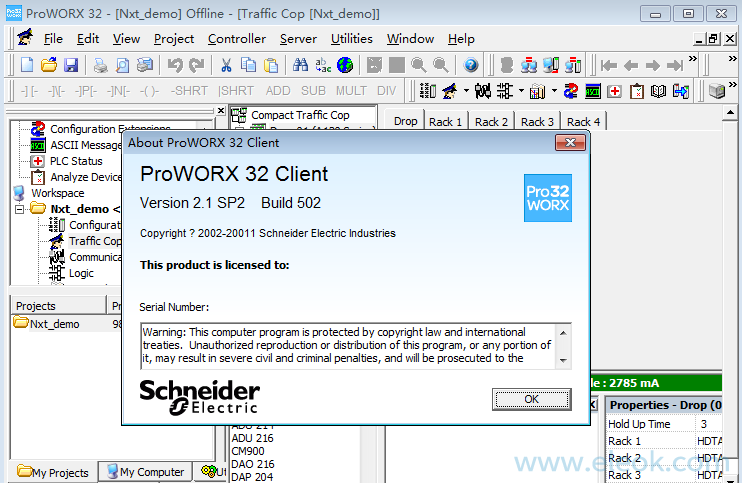
简介
Schneider ProWORX32是ProWORX NxT的新版本,支持更多的操作系统。但现在施耐德已经停止了ProWORX32的后续开发工作,最终版本是V2.1 SP2。
ProWORX 32 Client 和 ProWORX 32 Server 支持的操作系统:
Windows 7 (32/64-bit Business edition)
Windows XP Professional (not Home), SP1 and SP2
Windows Vista (32-bit Business edition)
安装注意事项
因为软件版本比较古老,建议在虚拟机中安装Windows XP Professional操作系统以运行此软件。
如果在WIndows 7 64bit操作系统上,安装ProWORX32 V2.1过程结束的时候,会弹出相关64bit操作系统上兼容性的提示,接着安装SP2补丁可以解决。WIN7 操作系统下不支持ProWORX 32 V2.0软件,要想在WIN7下使用该软件,必须ProWORX 32软件由V2.0升级为V2.1,同时更新到Service pack 2。
安装文件下载
其他事项
•在安装 ProWORX32 2.1 SP2 之前,必须事先安装 ProWORX32 2.1。
•在安装修补程序之前,必须完全关闭 ProWORX32 服务器和 ProWORX32 客户端。
•在没有 ProWORX32 2.1 客户端安装的 ProWORX32 2.1 服务器上安装此服务包只会将服务器升级到版本 2.1 SP2。
•用户必须以管理员身份登录到 MS-Windows 操作系统才能安装 ProWORX32 2.1 和 Service Pack 2,并才能执行授权。
•在 64 位版本的 Windows 上安装 ProWORX32 2.1 时,您将收到一条消息,指出 ProWORX32 可能未正确安装。忽略此消息并选择“此程序已正确安装”。
•在从 64 位版本的 Windows 安装和卸载 ProWORX32 期间,您可以忽略有关注册组件的消息。它们是指在 64 位版本的 Windows 中不再使用的过时的 16 位组件。
•如果 Windows 操作系统的睡眠/待机模式在 ProWORX32 服务器运行时变为活动状态,并且它连接到 ProWORX32 客户端 PC,则客户端和服务器 PC 之间的所有通信都将停止。要解决此问题,请禁用睡眠/待机模式。
•要成功导入 Modsoft 项目,需要在转换之前将项目中使用的所有可加载对象安装在 ProWORX32 可加载库中。
Issues fixed:
The following issues have been fixed and will no longer occur:
•No master drawing is available for the ‘140DAO85300’ module. •When a ‘Global Replace’ is performed using the 1x register as the source and the 0x register as the destination, a message window appears with the error “Register Types do not match”. If you click the ‘OK’ button, nothing happens. •When you convert or import a ProWORX NxT project that has an ‘S985’ configured, the module does not get imported. The slot for the module in the ProWORX32 traffic cop gets displayed as a blank. •ProWorx32 2.1 SP1A returns ‘Error Modsoft convert’ when converting a ‘Modsoft’ program that contains long comments stored in a ‘.PCM’ file. •Adding a new comment to a knowledge base that contains 100 or more logs causes the last old log to get deleted and replaced with the new log. •Importing a ‘Modsoft’ program that contains bit descriptors used for word registers returns ‘ERROR OBJECT=ConModToP32.bas’. •The ‘DV16’ function block does not work correctly in emulation mode when the divisor is a ‘4x’ register. If you replace the ‘4x’ register with a constant, it works fine. •Opening the ‘Configuration Extensions’ window on a PC that does not have the ‘Modbus Plus’ driver installed and enabled, returns the message “Local device unable to access MB+ hardware or driver.” •A runtime error is returned when you rebuild the ‘Address Used’ table during a read while connected to the PLC in the ‘Online’ mode. •Performing a search in the ‘Online’ mode when the ‘Alert User of Non-Critical Messages’ option is checked off in the ‘Environment’ properties will cause ProWORX32 to lock up. •Downloading an uploaded project (from a ‘Quantum’ PLC with exec firmware version 1.04) that contains a ‘DISA’ function block to a ‘Quantum’ PLC with exec firmware version 1.29, could cause the PLC to go into kernel mode when the PLC is started. Now the user can update the loadable without changing logic and he must do so, if the new exec version requires it. •Printing a project which contains registers that are not used in logic and are defined with a symbol, results in the registers not getting printed in the ‘Mismatch’ tables when the ‘Report’ option ‘Described but not used in logic.’ is selected. •The ‘IO Drawing Generator’ does not correctly create the drawing for the ‘DDM390-00’ module. The discrete IO points are drawn with reference numbers that are offset by 16. •When the ‘PLC Status’ shows the drop of a ‘Momentum’ PLC as being healthy with the status bit set, the ‘Analyze Device’ incorrectly show it as being unhealthy. The ‘Analyze Device’ report also shows it as healthy with the bit incorrectly in the off state. •Unused coils in the ‘Address Used’ table appear as used when the project is connected to the PLC in the ‘Online’ mode. •Moving the toolbar to the right side of the screen causes it to lose the grab handle. •’Network Explorer’ shows the ‘Unity Quantum’ and ‘Premium’ PLC’s as busy controllers when the PLC’s are connected to the ‘Modbus Plus’ network using a ‘TSXMBP100’ adapter card. The devices should appear as unsupported. •If you try to connect to a remote PLC using the modem settings for ‘Modbus’, the chat window does not stay focused long enough for the communications to get established. When you click the ‘OK’ button in the ‘Modem Configuration’ window, a chat window appears and the modem attempts to connect. In some cases, the chat window does not always keep the focus and it goes behind the main window. When this happens, the communications stops and there is no indication that the chat window is still opened and the chat window never receives the reply after sending a password. •Using ‘Constant sweep’ in emulation mode causes ProWORX32 to return a runtime error. Clicking on the ‘OK’ button in the error window causes ProWORX32 to close. •Network comments do not get converted to ProWORX NxT ‘properly. The first two lines of the comment are missing when the descriptor is viewed in ProWORX NxT. •The ‘Delete Rack’ option in the ‘Traffic cop’ does not work. •The ‘Register Editor’ cannot be accessed from the top ‘Project’ pull- down menu. •If you export the documentation for a project that contains special characters in the descriptors, the characters are converted to a rectangle box. •The references in the ‘Cross References’ list do not always print in consecutive or ascending order. Sometimes, the ‘4x’ references get printed first followed by ‘1x’ then ‘0x’ and then ‘1x’. Sometimes the ‘0x’ gets printed first followed by ‘1x’ and then ‘4x’ as expected. •The ‘Traffic Cop’ information is incomplete when the ‘Documentation’ is exported to a ‘.csv’ file. •Connections are not being completely closed, if the Ethernet cable is disconnected and reconnected from the PC. This happens when ProWORX32 is connected to the PLC in either ‘Online’ or ‘Combined’ mode using TCP/IP through a ‘140NOE771xx’ module. •Some of the ‘PCFL’ function blocks (i.e., ‘DELY’, etc.) do not run in ‘Emulation’ mode •Cutting networks from a segment and pasting them into a different segment could cause the logic window to close and lock up ProWORX32. •The tracking help for the ‘COMP’ function block incorrectly shows three inputs. •Entering a ‘Control Address’ greater than 16383 in the ‘Segment Scheduler’ causes the entered value to change to an input reference number. (i.e., register 016384 changes to an invalid reference of 100000, 016386 becomes 100002, etc…) •Cutting all of the networks with the exception of the first network from a project, and then pasting the networks back into the same project, returns the error ‘There is not enough memory to paste the networks!’. •The repetition rate enter in the ‘I/O scanner’ table is not the actual repetition rate used. This problem occurs with exec firmware version 4.4 and later for the ‘140NOE771xx’. This problem has been corrected and will no longer occur. ProWORX32 will validate the values and inform the user using a pop-up message window (If the values are not multiples of 17, a message will inform the user that a new exec firmware version should be used. If values are between 1 and 4, the smallest value will be 5ms for the new exec firmware versions or 17ms for the older exec firmware versions. If the greatest common divider of all the values is less than 5, the message will inform the user that a rounded value will be used.) •The FIN function block does not work in emulation mode.
Revision History
•ProWORX32 2.1 SP 2
•ProWORX32 2.1 SP 1 A
•ProWORX32 2.1 SP 1
•ProWORX32 2.1 Patch B
•ProWORX32 2.1 Patch A
•ProWORX32 2.1 Release
ProWORX32 2.1 SP1 A (Sep.2009, Build 445)
Enhancements:
•The Edit/Undo function in the logic editor has been improved:
◦It allows Undo of deletions of multiple elements.
◦The Undo action is easier to recognize as the Undo area now appears as ‘selected’.
◦Undo/Redo will operate on multiple edits over multiple networks.
•A new menu item ‘Full Screen’ has been added to the ‘View’ Menu to allow the user to maximize the selected window (i.e., Logic, etc.). When the ‘Full screen’ option is selected, all of the child windows are closed and the current selected window is maximized. Selecting ‘Full screen’ again restores all the windows back to their previous state.
•A menu item ‘Refresh Logic Words Used’ has been added to the Logic Editor popup menu. It refreshes the display of words used in the status line which sometimes gets out of sync after many cut/copy/paste operations.
•In the Data Watch Window, the ability to set the Radix when filling addresses has been added.
•Double clicking on a ProWORX32 Project in the Windows explorer now starts ProWORX32 and opens the selected project. This requires that the user has associated the .pwx file extension with ProWORX32.exe. This can be done in the ‘Tools’ menu of Windows Explorer, menu item ‘Folder Options’, the select tab ‘File Types’.
•’Next’ and ‘Previous’ buttons have been added to the ‘Search Results’ panel. This allows the user to quickly scroll through the search results by clicking on the buttons instead of clicking on each item in the results table using the mouse.
•The Search Setup window has been resized so that it does not cover up too much of the logic.
•All Text-Elements in ProWORX32 have been changed to ‘Clear Type’ enabled fonts.
•Scroll bars have been added to the HMI viewer.
•Often used items in the Logic Editor popup menu such as Cut/Copy/Paste have been relocated for easier access.
•The Network Navigation panel displays both, network numbers and network headings.
•In the Ethernet I/O Scanner the cyclic scan time can be set using a repetition rate which is a multiple of the NOE base scan time. NOEs using a firmware version less than 4.3 operate on a fixed base scan time of 17 msec. For firmware versions V4.3 or higher, the base scan time can be as low as 5 msec. All transactions share one common base scan time. The smallest common base is determined automatically. e.g. when the 1st repetition rate is set to 12 msec, other allowed values would be 6, 12, 18 24 etc. ( where 6 is the lowest common denominator greater than the minimum of 5 )
•If you have networks with a ‘SKP’ block in your project and you do not have the ‘Enable skips’ setting active in your configuration a warning message is generated after downloading that project to the PLC. The message “Skips are disabled, but at least one SKP in Logic” is displayed in Message Central to warn you of this inconsistency in the project.
Issues Fixed:
The following issues have been fixed and will no longer occur:
•When you go Online to a PLC and make a change and then go offline and close the project a ‘Save project changes’ message will appear. Because the PLC is not connected in ‘Combined’ mode, this message should not appear.
•If a project is opened and the Logic and Data Watch windows are re-arrange, resized and saved, only the Logic window will get re-opened the next time the project is opened.
•Importing a ProWORX NxT project could result in a convert error.
•The selection for the B882-239 module cannot be found in the module drop down list.
•Placing the mouse cursor over the vertical scroll bar of the ‘Network Navigator’ window could cause the slider to move up or down.
•The ‘800 I/O power consumption’ on an imported project does not match what is found in the ProWORX NxT traffic cop.
•Selections for the ‘170 ADO 830 30’ and ‘170 ADM 850 10’ cannot be found in the ‘Traffic Cop’.
•If the ‘Hot Standby’ is swapped from primary to standby using the key switch on the PLC, the ‘R911 Status’ bit that is found in the project’s ‘PLC Status’ window will remain zero even though bit 6 in the ‘Configuration Extensions’ Status Register shows it as being toggled.
•Adding a link to the Peer Cop Configuration Extensions for a Momentum PLC project incorrectly shows the link as ‘Link 2 S985’.
•A number that is greater than 64 cannot be used for the ‘Modbus’ address parameter of the ‘CEV300 Gateway’ communications type.
•Using ‘Global Replace’ to offset a range of registers to where the starting register will fall within the original range (i.e., 402660 to 42686 to the destination beginning at 402666 ) results in the descriptors being blank and the register values being set to 0. The moving of registers does not occur. This happens even though the user specifically sets the ‘Global Replace’ dialogue box to move the descriptors and register values.
•A ‘Duplicate coil’ message is returned when the user tries to add a coil that does not exist in the logic.
•The configuration profile for a ‘Quantum AS-I module 140EIA92100’ is reversed.
•The element descriptors shown in the ‘Logic’ window does not get updated when a coil reference is changed.
•B885, B887, B886, B984 and B888 modules not found in traffic cop module drop down list.
•When you define the length of the ‘T->R’ and ‘R->T’ function blocks for allowed maximum, the instruction editor only shows 100 elements.
•Copying and pasting a block that contains a downward pointing vertical short hanging off of the third output node into the 5th or 6th row, causes half the block to be drawn in the logic.
•The ‘Search’ results table does not update as expected.
•Right clicking on a coil to select ‘Search/Find’ returns the location of the coils in the search results table as expected. If another logic element with a different address is clicked on, the ‘Search’ results table does not get cleared.
•Clicking on the top menu bar ‘Project\PID Summary’ opens the Data Watch Window but not the PID Summary.
•Downloading a project that contains an XMIT configured in the logic to a ‘Momentum M1E’ causes the program to be deleted from the PLC.
•Changes to the ‘Data Bits’ parameter that is found in the ‘Card Config’ for the 140ESI062-10′ are not saved.
•Converting a ‘Modsoft’ program that contains special characters (i.e., ü ,ä, ö) in the ‘Network Comments’ fails.
•’Runtime Error 91′ is returned, if a coil is added and moved to column 11 in the logic.
•The ‘Documentation’ window allows the user to keep adding characters until you can add no more descriptor
•The Search \Find\Documentation\Descriptors function doesn’t find all instances within the project.
•The text for the ‘Authorization’ wizard is displayed with German characters on a PC that has the Chinese version of Windows XP.
•The ‘BLKM’ function block does not get downloaded if it contains coil registers that have been re-assigned by the ‘Global Replace’ feature.
•If the user connects Online through an Ethernet NOE module and then tries connecting to the same PLC using ‘Modbus Plus’ from another PC, a ‘Failed to Login to the PLC’ message gets returned. The Project status shows Offline but, only the left vertical rail in the ‘Logic’ window shows power flow. If the user on the second PC tries to delete a logic element, it will appear to be deleted. When the user looks at the logic from the first PC, it is still shown to be intact. If the user is not careful, this could make it appear that the two PC’s are connected to the same PLC in programming mode.
•The documentation editor is not updated immediately when a new address is typed into the Data Watch Window.Doc Editor not updated after new address is typed into ‘Data Watch Window’.
•The automatic address mapping to an ‘Interbus’ configuration that contains ‘Phoenix Inline’ modules is not correct.
•Search does not find the registers that are configured in Interbus
•DIO Drop does not function when an auxiliary supply is added to the Traffic cop
•Modsoft Converter fails due to errors and then either closes or shuts down
•After searching address the search panel does not have a reference.
•The cursor focus in the search dialog should be in the address field
•Changing the ‘Power Flow Line Width’ using logic properties crashes PW32.
•Cannot access the Register Editor from the Project pull down menu.
•Cannot undo a paste, no matter how small.
ProWORX32 2.1 SP1 (Nov.2008, Build 399)
Enhancements:
The following enhancements have been added in Service Pack 1:
•ProWORX32 2.1 has been updated to support Microsoft Windows Vista Business Edition (32Bit).
•The label for the network title has been renamed from ‘Page Title’ to ‘Network Heading’ for clarification.
•The cell highlight in the search results panel is maintained when the user switches to another window.
•The Logic window is re-opened after switching between ‘Offline’ and ‘Online’ or ‘Combined’ mode. The network that was displayed prior to switching modes is also re-displayed when the Logic window is re-opened.
•A ‘Trace/Retrace’ function has been added. It works similar to the Trace\Retrace function that was found in Modsoft.
•The possibility to have Module ID codes greater than 03FFH has been added in the ‘Schneider Alliance Tool’ for supporting the Compact Common CPU family of PLCs.
Issues Fixed:
The following issues have been and fixed will no longer occur:
•Searching the logic for the function MBIT with the function address defined as #xxx works in the Offline mode but returns the error ‘Cannot find invalid address type’. This has been fixed and a message-box will now get displayed to inform the user that constants cannot be searched for while in the Online mode.
•If you configure an ‘IO Scanner’ with a ‘To/Remote’ entry of 100001 and the ‘From/Remote’ entry of 400001, the ‘Address Used’ table only shows reference 100001 as being used. It should show 100001 through 100016 being used. With the exception of ‘Interbus’ and ‘Profibus’ I/O modules, the ‘Address Used’ now correctly shows all the used registers.
•The ‘Instruction Editor’ view for the MRTM loadable, does not show all of the registers that is configured in the function block.
•The ‘Modsoft’ program conversion function does not import the ‘State RAM’ values.
•No Module Help information is available for the 140ERT85410 card to explain how to use the module in ladder logic. The ‘140ERT85410’ is not supported in ProWORX32 2.1 SP1’and has been removed from the module database.
•Coils are not printed in the proper location when the ‘Show Coil In Solve Column’ option is selected in the ‘Logic’ properties. If a coil is configured in a network column other than 11, the coils are printed in column 11 with a solid line drawn to it.
•Editing an SU16 block in the logic during emulation mode returns a Runtime error ‘-2147418105’.
•If you click on the arrow for either the horizontal or vertical scroll bar in the Logic window and release the mouse button, the icon changes to an hourglass and remains in the last spot that was clicked on until you move the mouse cursor away from the scroll bars. If you move the cursor anywhere within the scroll bar, it will remain as an hourglass.
•If you edit the ‘Instruction Toolbar’ in the Properties of the workspace or project, the changes are lost when ProWORX32 2.1′ is restarted. Changes to the instruction toolbar are now saved between sessions.
•Placing the mouse cursor over a highlighted logic element and clicking on the search results for that element while Online, could cause “Error object = MDIform1.frm” to be returned. This is followed by another message that states “ProWORX32 2.1 will now close”.
•The ‘Available power’ on a ‘Distributed IO’ rack is incorrectly calculated.
•If a ‘SKP’ block is inserted between logic within a populated network, it could be possible to still see power flow in one of the skipped networks.
•If the ‘Windows’ operating system is shutdown before the ProWORX32 2.1′ Server is stopped, the activity log (i.e. ServerActivityLog.txt) does not get saved.
•If you make a change to the descriptor of a 0x register address that is used on a contact element that is displayed in the Logic window and the same register is used on another contact elements that is in a network which is not shown, the descriptor for the contact element in the other network does not get updated with the new changes.
•If the Ethernet cable is disconnected from a remote networked PC containing the saved project that is displayed in the ‘My Computer’ tab of the ‘Navigation’ window, ‘ERROR Object=ProWORX.frm’ gets returned.
•Deleting a transaction in the IO scanner table causes next transaction in the table to be deleted.
•Printing appears to get locked up when printing only the mismatch table. After 30 minutes, the printout appears. The printing of tables has been sped up to resolve this issue.
•’.mdb’ files were left remaining in the ‘…ProWORX\32\Projects’ folder when the project was closed instead of being deleted as in previous versions of ProWORX32.
•It has been reported that after numerous sessions of copy/paste operations and toggling between ‘Online’ mode and ‘Offline’ mode to save the changes and then going back ‘Online’ again, several networks appeared to be merged together ( this was shown in the logic as a contact being displayed on the right side of a coil). After extensive attempts, this corruption could not be reproduced. In the event that this could occur again, a feature has been added to perform a cross check of the ‘Online’ project and the ‘Offline’ project during the switching of modes from ‘Online\Combined’ to ‘Offline’. Any merges will be detected a message will be displayed to alert the user.
•Using the ‘Documentation Utility\Global Replace’ function to move a group of register to where the ‘Destination Starting Address’ overlaps within the ‘Source Starting’ and ‘Source Ending’ range, causes the message ‘Error Object=clsProjectCollection.cls’ to get returned. ProWORX32 2.1 now checks for this overlap and prohibits the moving and copying function and displays a message if an overlap is found.
•The TEST block does not work in emulation mode
•The ‘JSR’ and ‘LAB’ block do not work in emulation mode
•The ‘Search’ results window does not get updated when switching between more than one open project. The search results window is independent of the project and would require a complete re-design of the search function in order to fix the problem. This has been addressed by displaying the name of the applicable project in the search results window to let the user know which project the results applies to.
•The ‘Modsoft’ program conversion function does not import all of the ‘ASCII’ messages.
•Cannot enter a 6 digit address in the source and destination address textbox of the ‘Documentation Utilities’ window.
•’200 series IO’ modules are displayed as ‘800 series IO’ when the Modsoft program is converted to ProWORX32 2.1′
•The network range in the search panel defaults to the full range of networks, Patch B defaulted to 1 for start and end.
•Deleting the ‘Documentation’ record for a contact element in a network and then selecting a different contact within the same network, also causes the record of that contact to be deleted.
•The page in the user documentation for the section titled ‘Working with Networks’ incorrectly described the solve order of the logic within the network. The documentation has been updated to show the correct solve order.
•Search does not find the registers that are configured in ‘Configuration Extensions’ section for ‘Peer Cop’. The PLC does not support the search function on ‘Peer Cop’. The documentation has been updated to reflect this.
•Saving a project to flash on a Compact 984 PLC returns ‘Write to Flash Failed Flash Error 7 – Error in Upload Request’. This was the result of the project having IEC code that was uploaded from a PLC containing an application that was created with Concept. ProWORX32 2.1′ does not support IEC code. The documentation has been updated to reflect this.
•Sometimes after performing a READ operation immediately after going Offline, the user cannot go back Online to the PLC.
If the user performs the operation of going Offline and doing a ‘Read’ immediately afterwards (This is defined by the option in the ‘Environment’ properties of ProWORX32 ) for numerous amounts of times using Ethernet TCP/IP, could cause the NOE to lockup the programming path. Any attempts to login to the PLC afterwards will fail. When this happens, ProWORX32 will return a ‘Failed to login to PLC’ error. However, the user can still log into the PLC using either Modbus or Mobus Plus.
ProWORX32 Patch B (Mar.2008, Build 350)
New:
•The 140 NOA 611 00 and NOA 611 10 InterBus Masters are no longer available for sale and considered to be obsolete. They have been replaced by 140 NOA 622 00 a new InterBus Master Generation 4. The 140 NOA 622 00 is not configurable using ProWORX32 This problem has been corrected by providing the ability to configure the 140 NOA 622 00 InterBus Master with the following restrictions:
•The InterBus configuration can only be viewed or edited in the Offline mode.
•Differences in the Interbus configuration between the controller and the Offline
•Project files is not detected when going into Combined mode.
•There is limited capability for diagnostics.
•There is no support for PCP-communication.
Improved:
•Performing a search, using the ‘Documentation’ tab in the Search pop-up window and clicking on one of the found items in the ‘All’ tab of the search results window, does not bring up the applicable network. A new tab labeled ‘DOC’ has been added to the search results window. When a documentation search is finished, the results will be displayed in the ‘DOC’ tab instead of the ‘ALL’ tab. Double clicking on of the found items in ‘DOC’ tab will bring up the applicable network.
Fixed:
•If you have a coil defined in the logic and it is also used as part of the equation defined in an Equation Network, the coil will be found as a duplicate coil during downloading. If duplicate coils are not enabled in the project, a ‘Duplicate coil’ error will get returned and the download is stopped. This problem has been corrected and will no longer occur.
•The ‘Address Used’ table ‘Rebuild’ shows six (6) registers being used for the middle register of an EMTH function block that only uses four (4) registers (i.e., CMPFP, MULFP, CNVIF, etc.). This problem will no longer occur. The ‘Address Used’ table will correctly show the register usage for the middle node of an EMTH function block that only uses four (4) registers.
•Logic will appear to be deleted when you try to delete an element from a project that is connected in either ‘Online’ or ‘Combined’ mode with the controller’s ‘MEM PRT’ turned on. When you close the Logic window and re-open it, the deleted logic is shown as if it was never deleted. This problem will no longer occur. When the ‘MEM PRT’ is turned on in the PLC, the attempted deletion or cutting of a logic element will not cause the Logic window to incorrectly get updated.
•The MRTM Loadable Register Editor window does not show the correct address for the middle registers. It should start with an offset of one from the defined register for the middle of the block in the logic because the first register is reserved. This problem has been corrected and will no longer occur.
•The ‘Divide Floating Point (DIVFP) EMTH’ function block returns an incorrect result in emulation mode. This problem has been corrected and will no longer occur.
•The ‘Double Precision Addition (ADDDP) EMTH’ function block does not work in emulation mode. This problem has been corrected and will no longer occur.
•Address Used table does not show any used coils in either online or offline mode after performing a rebuild. This problem has been corrected and will no longer occur.
•Switching back and forth between the two ‘Offline’ projects causes the software to lock up. Periodically switching back and forth between the Logic window of two ‘Offline’ projects, by selecting the logic window name that does not have the check mark next to it in the top menu bar Window drop down list, could cause the software to lock up. When this happens, the top title bar in the ProWORX32 main window flickers. This problem has been corrected and will no longer occur.
•When the ‘Symbol’ selection in the Documentation properties is unchecked, the ‘Summary’ view shows the symbols and register addresses. This problem will no longer occur. When the ‘Symbol’ selection in the Documentation properties is unchecked the ‘Summary’ view will default to ‘All Addresses’.
•If the client project does not exist on the server, the ‘Get From Server’ selection on the project name’s right-click drop down menu can still be selected. It should be grayed out. This problem has been corrected. The ‘Get From Server’ menu choice is grayed out when the project does not exist on the Server.
•Printing a project returns the error ‘Physical Database Not Found’. This could happen if something (i.e., spyware protection, anti-virus protection or a firewall, etc.) on the PC prevented the following two files from getting installed.
‘P2smon.dll’ version 8.6.1.179
‘p2bdao.dll’ version 8.5.0.7
This problem has been corrected and will no longer occur. The patch re-installs the files.
•Adding a link to the ‘Peer Cop Configuration Extensions’ shows as ‘Link 2 S985 Adapter Number 1’. This is incorrect because the Momentum PLC does not have a S985 option module and is limited to only 1 Peer Cop link. This has been corrected and the ‘Add Link’ button will be unavailable to add additional Peer Cop links, when a Momentum PLC is configured.
•The labels for the ‘Error Counter’ window of the MBPSTAT’s Network Statistics window does not match the labels found in the ‘Node Error Statistics’ window of the DOS based MBPSTAT utility that is provided with the SA85 Modbus Plus Adapter cards (i.e., ‘Node Error Statistics’ is incorrectly labeled as ‘Frame size’ ).
ProWORX32 2.1 Patch A (Aug.2007, Build 298)
Improved:
•Opening a large project (i.e., more than 1800 networks) to do a search and then closing it takes more than two minutes. The time taken to close the project has been reduced.
•Configuration Extensions – The “Standby on logic mismatch” function for the Hot Standby feature does not work correctly. The ‘Standby on logic mismatch’ function acts in a reverse manner. The ‘Yes/No’ text on the Configuration Extension dialog has been changed to ‘Offline/Run’ to be consistent with the other fields in the Hot Standby configuration extension. Default is ‘Offline’.
Fixed:
•When you select a different network from the ‘Network Navigation’ window in the ‘Online’ project, the network could fail to show in the Logic window. The status bar located in the lower right corner of the Logic window indicates ‘Network Skipped’. This could happen when using two projects (one in the ‘Offline’ mode and another in ‘Online’ mode). Selecting a network in the ‘Online’ project displays the network. If you select a network in the offline project, it displays the network as expected. But, when you go back and select a different network in the ‘Online’ project, the Logic window fails to display the network and the status bar indicates ‘Network skipped’. Clicking on the same network in the ‘Network Navigation’ window a second time causes the network to display properly. This problem will no longer occur.
•Documentation shown in the logic does not get updated correctly in ‘Combined’ mode. This could happen when a register number for a logic element is changed to another register number that does not have any documentation associated with it. The documentation from the old register number gets shown with the new reference number. This problem will no longer occur.
•Network Title does not change when paging up or down through the networks and the cursor lands on a network that does not have anything in row number 1 within the ‘Logic’ window, the ‘Network/Page Title’ does not get updated. This problem will no longer occur.
•Copying and pasting a group of logic from an ‘Offline’ project to an ‘Online’ project, could cause ProWORX32 2.1′ to crash. This happens if you drag the mouse arrow over the network navigation window in the ‘Online’ project and right click to select Edit\’Paste Networks’ to paste the copied logic. This problem will no longer occur.
•Clicking on the ‘LKUP’, ‘INTG’, ‘LLAG’, ‘LIMT’ or ‘LIMV’ function type from the ‘PCFL’ block selection drop down list returns the wrong number for the bottom node. The bottom node is used to define the table length/number of the words used in the function. The length of the above functions has been corrected.
•The ‘Data Watch Window’ crashes when an attempt is made to display more than 100 registers. This problem will no longer occur.
•With the Server active and running, if a user clicks on the server icon to open the server view screen, the Server view window is opened and a login window is also opened. If this window is left open, all communication to the Server is stopped. When this happens, no user can login and any active communication times out. This problem will no longer occur.
•Printing a project using a Canon printer causes the printed table columns to get cutoff and the descriptions getting truncated. This problem will no longer occur.
•Printing more than 1200 networks causes the printed font to be unreadable. This problem will no longer occur.
ProWORX32 2.1 Release (Jan.2007, Build 255)
New:
•Multi-Logic editor view capability.
•Data Watch Window trending includes a Histogram display for 0x registers.
•Option to automatically delete project(s) from the Client PC after it is Put to the Server.
•Forcing of discretes without having Online editing rights is now possible with a new Client/Server security setting.
•The Server can be closed and will still run scheduled events.
•Client/Server security feature that does not allow Bypass of the Server login.
•The Server Activity log includes the PC Host name of the Client PC.
•Capability to set the Servers’ project directory.
•Additional 32-bit Compact PLC’s IO modules (ZAE204, VIC200, VIC205, VIC212 and VIC224).
•Online documentation for 800 series IO module.
•Ability to import 584 PLC projects from ProWORX NxT and Modsoft.
Improved:
•Updated Documentation Summary display.
•More user friendly editing of the individual time fields in the Date/Time Wizard in the Server Backup/Compare Configuration window.
Limitations:
•Projects with the same name cannot be opened simultaneously.
•The Client can only put/get projects to/from the ‘My Projects’ tab.
•When comparing local and remote projects of the same name, the local project must be in top edit box.
•ProWORX32 does not support IEC enabled programs. If a Concept program (that has the ‘IEC Runtime’ feature enabled and contains a ‘140 NOE 771 xx’ module) is read from a Quantum PLC, the ‘140 NOE 771 xx’ web pages may not function correctly.
•Importing a Concept project causes an empty network to be added to the last configured segment that contains a network.
•The ‘PeerCop’ and ‘I/OScanner’ Wizards can only access ProWORX32 projects from ‘My Projects’ tab.
•ProWORX32 is not supported on Windows XP Home Edition.
•ProWORX32 is not supported on Windows Server 2003.
Additional Notes on the ProWORX32 Patch Process:
If there is a problem installing the patch:
•Open the installed ‘…\ProWORX\32’ folder and search for the file named ‘Patch.err’. Open the file using a text editor (i.e., Notepad, etc.) and search for the line that shows which file failed to install. If it says that the file is missing or is not what the patch expected to find, re-install ProWORX32 Version 2.1′ using the installation CD and then re-install the patch.
i.e.,
Examination of the following ‘Patch.err’ file shows that the version of the
file named ‘PRWXCxProfibus2.ocx’was not correct.
ENTRY: PRWXCxProfibus2.ocx
error ept0036: Old File not found. However, a file of the same name was found.
No update done since file Contents do not match.Adding ProWORX32 components (Client or Server) after a Patch Update:
•If the user installs a patch, then installs a new component from the installation CD, the user must re-run the patch to bring all of the files up to date. Otherwise, failing to do this will cause the software not to run correctly.
Uninstalling a ProWORX32 Patch:
•If for any reason a patch needs to be uninstalled, the previous version can be recovered by:
· Opening the ProWORX\32 install folder.
· Locate and open the ‘UNDOPATCH’ folder.
· Locate the file named ‘unpatch.bak’ and rename it to ‘unpatch.bat’.
· Run ‘unpatch.bat’ file. (This will open up a command window and begin the
un-patch process. The command window will close itself when the un-patch
process is complete.)
Under Windows Vista ‘unpatch.bat’ has to be run with ‘Administrator’ privileges.
Note: When uninstalling the patch under Windows Vista it has been observed
that sometimes not all files are completely restored.
In this case it is necessary to run the ‘Repair’ option from the
ProWORX 2.1 SP1 Install Disk.
版权声明:本文内容来源于网络搜集无法获知原创作者,仅供个人学习用途,若侵犯到您的权益请联系我们及时删除。邮箱:1370723259@qq.com
